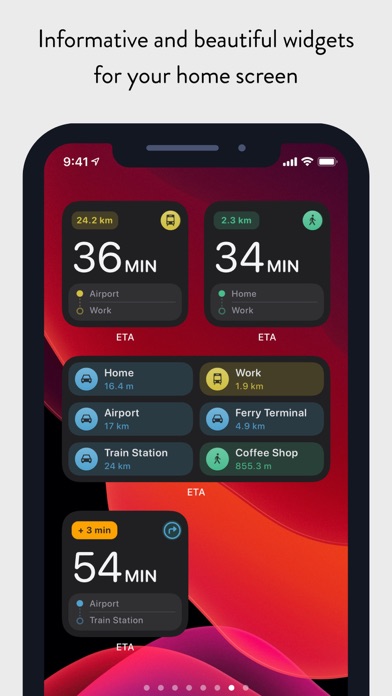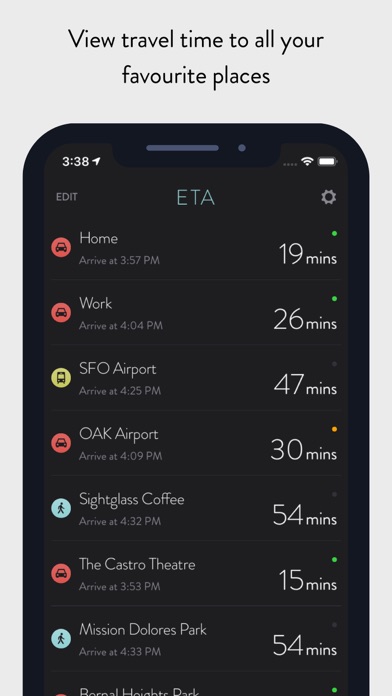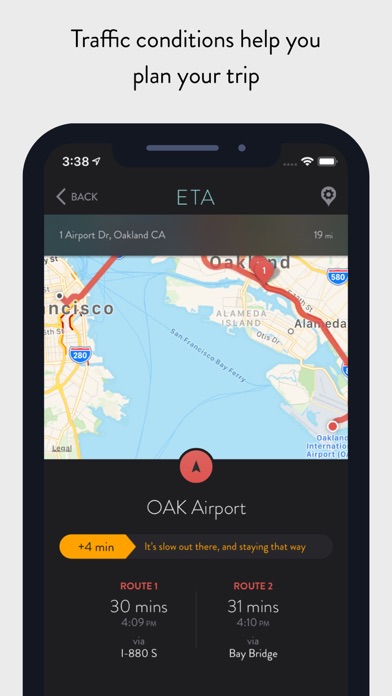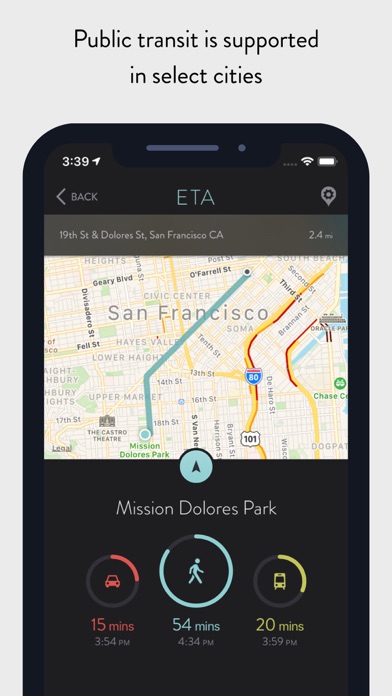ETA - GPS & maps driving times app for iPhone and iPad
4.0 (
7520 ratings )
Travel
Navigation
Developer:
Eastwood
4.99 USD
Current version:
2.7.4, last update: 6 months ago
First release : 26 Feb 2014
App size: 23.91 Mb
** ETA supports the latest iOS and watchOS features including informative iOS Home Screen widgets and powerful complications for your Apple Watch watch face. With ETA youll always know how long itll take to get to your destination. **
ETA instantly shows travel time (including support for driving, public transit*, cycling* and walking) to your favourite places. When driving, ETA also supplies traffic information that details any delays on your route.
Our thoughtfully designed iOS Home Screen widgets will keep you informed of the travel and traffic situation without you needing to open the app. The calendar widget automatically retrieves your appointments so you know when best to leave to arrive on time. In line with Apples guidelines our Home Screen widgets update at regular intervals during the day.
You can rely on ETA to show you travel time on the watch face of your Apple Watch. Whether you travel by car, bike, public transit or foot, ETA will update in the background and show you an updated travel time as you move. ETA adheres to Apples guidelines and updates at minimum every 15 minutes ensuring your watch face displays current travel time and traffic conditions.
ETAs set and forget calendar functionality is a must have to keep you on time for your appointments and meetings. Once setup, ETA automatically monitors your calendar (securely and privately on your device) and displays travel time and traffic conditions for your upcoming events. This is available across our apps on iOS and Apple Watch, on your Apple Watch watch face as well in widgets on your iPhone Home Screen and Today View.
ETA is backed by our great support to help you get the most from the app. Browse our knowledgeable or reach out to one of our friendly support members. Were here for you whether you have a simple question or need a helping hand getting the best from a feature.
===
ETA has a long history on the App Store since initial launch in the Australian summer of 2014. The app has grown and evolved over that time welcoming hundreds-of-thousands of happy users. Read our many user reviews here on the App Store and also from our friends in the press across publications such as TechCrunch, MacStories, iMore, Wired, FastCompany, Gizmodo, Macworld and more.
ETA is your personal assistant providing you with quick access to travel times and traffic conditions to all your favourite destinations. Dont drive? Dont worry! ETA also supports public transit (in select cities), cycling (Apple Watch only) and walking. Share your arrival time securely to friends and family via our interative iMessage cards. In a tap get driving directions in your favourite maps app.
Driving times to your locations are conveniently presented on a single screen with an indication of current traffic alongside. In a tap youre delivered pre-routed, turn-by-turn driving directions in your favourite navigation app. ETA works with Apple Maps, Google Maps, Waze, HERE Maps, CityMapper, Transit, TomTom and more.
Travelling by transit? No problems, ETA has you covered. In addition to driving and walking, ETA offers travel time travelling by public transportation (check http://www.apple.com/ios/feature-availability/#transit to see if this feature is available in your area).
Our Apple Watch app allows you to start cycling and walking workouts to your locations. ETA for Apple Watch works with Apple Health to sync workouts and activity data.
To calculate travel time ETA requires Apple Maps support for driving directions in your country. Please check the following list to ensure ETA will work in your area:
https://www.apple.com/ios/feature-availability/#maps-directions
Pros and cons of ETA - GPS & maps driving times app for iPhone and iPad
ETA - GPS & maps driving times app good for
I had completely forgotten/given up on this app after several updates came and went without solving the Apple watch complications problem.
Many developers would have simply taken the money already collected and given up. These folks kept at it and as a result, have finally cracked the code here.
This is a really neat app that now works as advertised and updates regularly on the Apple watch complications.
Not to look a gift horse in the mouth, but the true killer feature be an option to give the app access to my calendar and provide traffic data to my next appointment rather than just the two predefined locations.
Thanks for keeping at it!
Ive never in my 22 years of life rated an app. Ever. This app is what Ive always wanted, I work retail so I cant rely on the location services in my phone to notify me when to leave for work because my schedule is always different. This lets me add my work, Disney, the beach, and whatever else and at quick glance at my Apple Watch I can see how long it will take. I use it as a complication and use time travel to see if the drive will get better or worse. It works surprisingly fast on the watch as well.
I love this app because they put together what Apple failed to do with their "frequent locations" feature. Everything I wanted from that feature is built in, from the notifications widget, to the Apple Watch complication, to the regular app. I love glancing at my watch and seeing if there is an accident/road congestion leaving work. I also love that you can set up two primary locations like home and work so it intelligently gives you the ETA. Such a great app.
Its a essential App! All you need to get your favorite places in two taps.
If you have an Apple Watch, this is one of the best apps you can get. And even if you dont have a watch, its a really great app!
Great app. What an awesome and simple idea to create an ETA app. Perfect for office.
Here some features Id like to see:
- rearrange order feature
- create categories of destinations
- and if it is possible, introduce push notification of appointment from the calendar app
Keep the good work
Some bad moments
Regular app works great. Watch app still doesnt update correctly. I made my entire commute and the app hadnt updated.
Paid it for nothing. It would not charge the map so I cannot use it. It simply does not work
Really! Use google maps instead, and give 1.99€ to a charity, you will feel much better.
Fantastic Concept, timing is off though.
The timing is off by different increments, 2 min, 5 min etc (so you cant even guesstimate because theyre all different) when you do press the button with the arrow to open up your navigation app you will see how they are always off.
If this is fixed it would definitely be a five-star app!
iPhone 6 / iOS 8
I use waze as my main gps app and whenever eta would tell me a time (eg. 35 minutes to get from work to home) once I tap on it waze calculates a different eta (which is more accurate since it takes live traffic into effect). Waze would calculate to like 45 minutes which is a big difference when your app is suppose to give you eta and its off by 10-15 minutes. Please address.
Requires that you give the app access to your location even when the app is closed, and refuses to work unless you grant this permission.
Usually ETA - GPS & maps driving times iOS app used & searched for
google trip,
the google assistant,
google trips,
google assitant,
waze traffic app,
waze navigator,
google assistant app,
waze gps,
waze traffic,
google assistant,
travel and transport,
waze navigation,
waze maps,
google maps traffic,
waze map,
wave gps,
cars arrive,
Google Maps - Navigation & Transit,
google transit,
google waze,
and other. So, download free ETA - GPS & maps driving times .ipa to run this nice iOS application on iPhone and iPad.